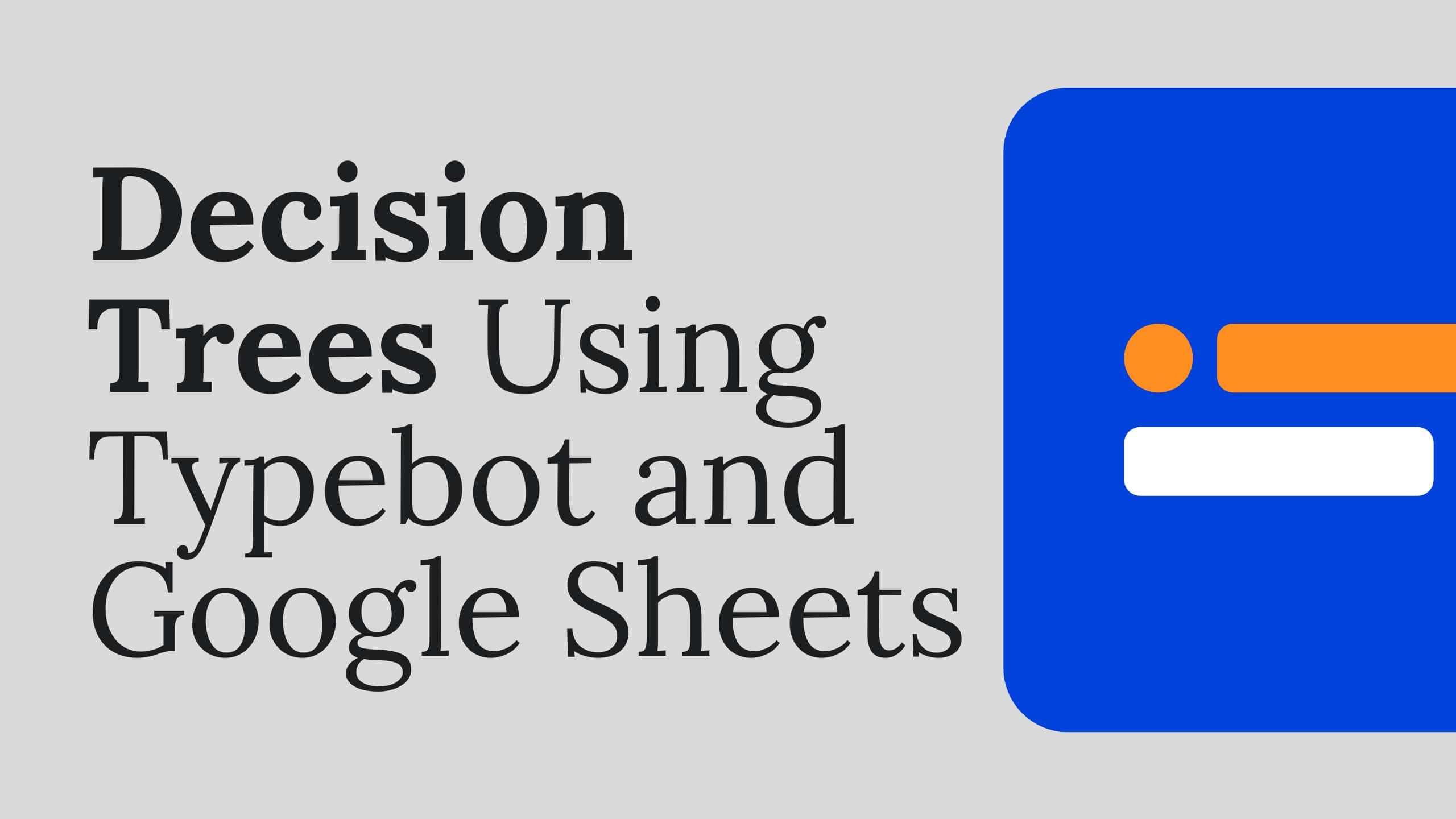Links
- Typebot Template: Decision Tree
- Google Sheet Template: Decision Tree
- Google Cloud Console: Create API Key
- Google Cloud Console: Create Email Service Account
Links
Converting a Decision Table from Google Sheets to Typebot
Have you ever wondered how to convert a decision table from Google Sheets into Typebot? Decision tables are a convenient way to organize and structure information, and converting them into Typebot can enhance the user experience and streamline the decision-making process. In this article, we will explore different methods for converting decision tables, discuss their pros and cons, and provide a step-by-step guide on how to set up the Google Sheets API in the Google Cloud Console and the webhook or API block in Typebot.
Introduction to Converting a Decision Table
A decision table is a powerful tool that visualizes complex logic and allows for easy analysis of various scenarios. It consists of different columns representing different criteria and corresponding actions or outcomes. Converting a decision table into Typebot enables us to create interactive chat experiences that guide users through a series of questions and provide tailored responses based on their selections.
Different Methods for Converting a Decision Table
There are several methods available for converting a decision table from Google Sheets to Typebot. One approach involves using a JSON object within Typebot to store the table’s values and logic. This method requires less code but can be challenging to manage the table’s data within a JSON object. Another option is to manage the table directly in Google Sheets, which offers easier maintenance of the data but requires more complex code to create the desired logic and nesting behavior.
Pros and Cons of Using Different Methods
Choosing the right method to convert a decision table depends on your specific requirements and constraints. Using a JSON object within Typebot provides a less code-intensive solution, making it faster to implement changes. However, managing the table data within a JSON object can be more cumbersome. On the other hand, managing the table in Google Sheets allows for easier data maintenance. However, it may require more complex coding to achieve the desired logic and nesting behavior.
Demonstration of Converting a Decision Table Using JSON Object in Typebot
Let’s dive deeper into one of the methods mentioned earlier – converting a decision table using a JSON object in Typebot. By leveraging the power of Typebot’s API block and webhook, we can seamlessly integrate the data from a Google Sheets decision table into our chatbot flow. This demonstration will showcase how to extract the values from the decision table and display them dynamically in Typebot.
Explanation of How the Code Works in the Demo
To understand the inner workings of the code used in the demo, we need to follow a series of steps. First, we set up the Google Sheets API in the Google Cloud Console, create a new project, and obtain an API key and a service account. We then share the Google Sheets file with the service account and obtain the necessary identifiers like the spreadsheet ID, sheet name, and API key.
Next, we set up the webhook or API block in Typebot, which involves using the Google Sheets API URL in the block and making a test request to pull in the data from the Google Sheets decision table. We parse the data as a JSON object and save it as variables for further manipulation within Typebot.
We then create dynamic buttons representing the unique values from the decision table. These dynamically generated buttons enable users to select their desired criteria or options. We save the user’s selection as variables, facilitating the retrieval of relevant information based on their choices.
Finally, we set up the code to look up the correct answer based on the user’s selected property and location. We create a text bubble to display the answer, providing users with a personalized response based on their selections. Additionally, we explore alternative ways to present dynamic data in Typebot, giving you the flexibility to customize the user experience according to your specific needs.
By following these steps and understanding how the code works, you can turn a traditional decision table from Google Sheets into an interactive chatbot experience in Typebot.